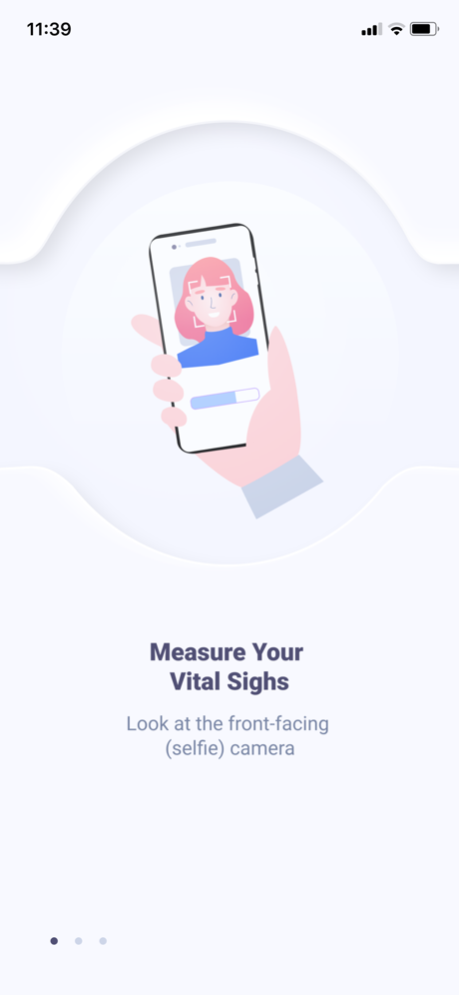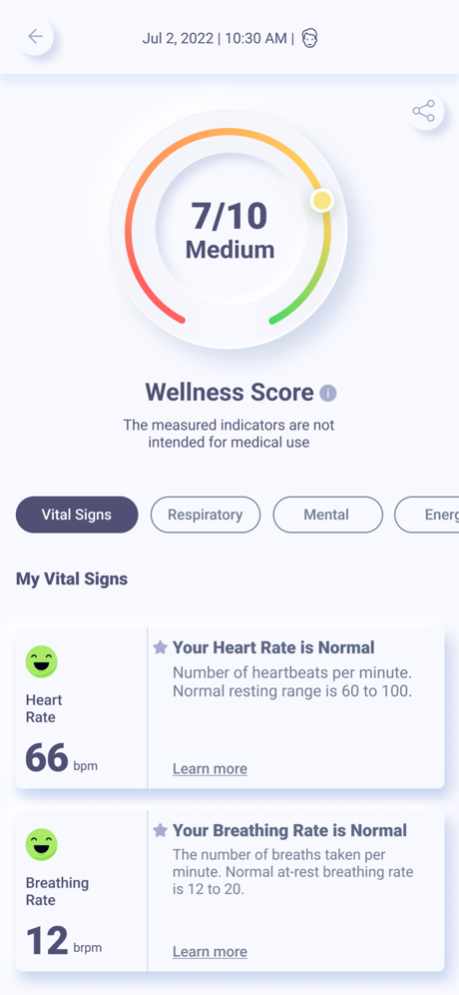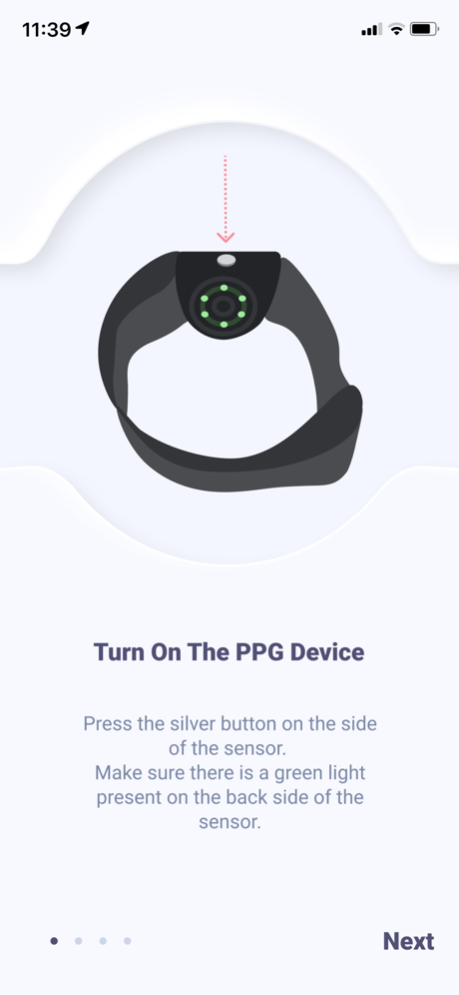Binah Check 5.4.3
Continue to app
Free Version
Publisher Description
Binah Check is a wellness monitoring app that enables you to measure vital signs in a matter of seconds, at any time and from any location using your smartphone or iPad, and even an external PPG sensor.
Binah Check uses rPPG technology for contactless spot checks (via the front-facing camera).
and the Polar Verity Sense™ for continuous checks.
Binah Check supports full integration of measurement data into the Apple HealthKit.
How to Use the App for Contactless Spot Checks:
1. Enter your login credentials to use the application.
2. Look at the mobile device’s front-facing camera.
3. Tap the button to begin the measurement. Keep your face positioned in front of the camera throughout the measurement.
4. After a few seconds, your measurements will begin to appear on the screen. Final results will appear in approximately 70 seconds.
5. View your personal trends and historical data within the application.
How to Use the App for Continuous Checks:
1. Enter your login credentials to use the application.
2. Follow the in-app instructions to connect your Polar Verity Sense™ to the app via Bluetooth®.
3. Select “Single” or “Continuous” check and your measurement(s) will begin.
4. View your personal trends and historical data within the application.
For more detailed guidance on taking optimal measurements, refer to the “How to Use” section in the application guidelines.
IMPORTANT NOTICE
Binah Check is NOT a medical or diagnostic product.
The measured indicators are not intended for medical use, including self-diagnosis or consultation with a doctor, and are only designed for general fitness and wellness purposes. In order to undergo any treatment or diagnosis, consult with a medical professional.
More Information
Binah.ai’s advanced algorithms, combined with a unique mix of signal processing and AI technologies, measure vital signs by analyzing a video of the upper cheek region of a person’s face, using rPPG and PPG technology.
Data Privacy
In order to extract vital signs, the application uses only a video of a small patch of skin from the person’s face, without any identifiable features such as eyes. The information is processed in real-time and not stored or transferred to our servers. For trends and history, the app saves final measurement results. Users can delete their measurement history from the app at any time.
Mar 3, 2024
Version 5.4.3
- Bug fixes
About Binah Check
Binah Check is a free app for iOS published in the Health & Nutrition list of apps, part of Home & Hobby.
The company that develops Binah Check is BINAH. AI LTD. The latest version released by its developer is 5.4.3.
To install Binah Check on your iOS device, just click the green Continue To App button above to start the installation process. The app is listed on our website since 2024-03-03 and was downloaded 0 times. We have already checked if the download link is safe, however for your own protection we recommend that you scan the downloaded app with your antivirus. Your antivirus may detect the Binah Check as malware if the download link is broken.
How to install Binah Check on your iOS device:
- Click on the Continue To App button on our website. This will redirect you to the App Store.
- Once the Binah Check is shown in the iTunes listing of your iOS device, you can start its download and installation. Tap on the GET button to the right of the app to start downloading it.
- If you are not logged-in the iOS appstore app, you'll be prompted for your your Apple ID and/or password.
- After Binah Check is downloaded, you'll see an INSTALL button to the right. Tap on it to start the actual installation of the iOS app.
- Once installation is finished you can tap on the OPEN button to start it. Its icon will also be added to your device home screen.